參考影片 Get FULL KLIPPER Access on your Creality K1,詳細說明在影片下方的文字說明。
需要的檔案在這: https://github.com/giveen/K1_Files/tree/main/exploit
使用 git clone https://github.com/giveen/K1_Files 把整個 repo 下載下來。然後用瀏覽器開啟 'K1_Files/exploit/k3d_k1_exploit .html',會出現下面的畫面。
按 [Method A],它會把 shadow.gcode 上傳到印表機。嗯,不一定會成功,不過主機上多了一個 new_shadow.gcode。我試著去 print 那個 new_shadow.gcode,好像也沒什麼用。後來用手動把那個檔案上傳,再按 print,再按 [Method A],就跳出一個提示,說可以用 root/creality 登入 ...。所以,我是成功了,但不知道怎麼成功的,想玩的人就多試幾次吧。
shadow.gcode 的內容如下,上傳以後會放到系統 /etc 目錄下。
-----------------------------------
root:$5$/iMbCgHty3$rM7UZICj9tmUe13BcAOUgVvpa.sSMV4k/t2Yes64ZZ9:::::::
daemon:*:::::::
bin:*:::::::
sys:*:::::::
sync:*:::::::
mail:*:::::::
www-data:*:::::::
operator:*:::::::
nobody:*:::::::
dbus:*:::::::
-----------------------------------這是一個密碼檔,使用 klipper 的上傳功能,再將該檔案移到 /etc 目錄下。
補記,稍微看了一下 html 檔。方法一是按 [Methdo A],由程式自己上傳資料,存成 new_shadow.gcode,再把它搬移改名成 /etc/shadow。方法二是要先手動上傳shadow.gcode,再按 [Methdo B] 把它搬移改名成 /etc/shadow。
再來,就用 ssh 進入,照著下面的步驟,啟動 moonraker_service。
修改步驟的英文說明。
-----------------------------------
#####################################################
# How to Get FULL KLIPPER Access on your Creality K1
# INSTRUCTIONS:
#####################################################
How to get Fluidd web interface on the Creality K1:
2. Connect to the printer via SSH (root + “creality”)
3. Type “cp /usr/share/moonraker/moonraker.conf /usr/data/printer_data/config/“
4. Type “vi /etc/init.d/S50nginx” and using the commands below, remove the comments from the lines:
⁃ # mkdir -p /var/log/nginx /var/tmp/nginx
⁃ # start-stop-daemon -S -x "$NGINX" -p "$PIDFILE”
⁃ NOTE: Vi editor commands:
⁃ “I” is edit mode
⁃ “:w” is save
⁃ “:q” is quit
5. Type “vi /etc/init.d/S56moonraker_service” and remove the comment from the line:
⁃ # start (If there is one)
6. Restart the printer
7. Type printers IP address + “:4408” to access fluidd frontend
ALL Credit goes to @K3D, @xand3r40r93 and @YTKAB0BP
-----------------------------------使用 port 4408,也真的看到 klipper 的畫面。不過,先警告一下,印表機可能就會出錯,無法正常運作喔。若沒把握,可不要亂玩。
後來發現是上傳的檔案讓系統出錯,刪掉重新啟動就好了。
另外,更新的 Firmware 是 7Z 檔,解壓密碼在 K1_Files 裡的更新程序中可以找到。
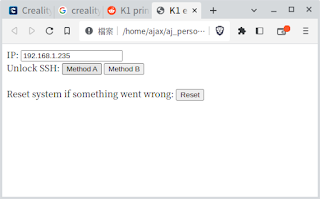



沒有留言:
張貼留言